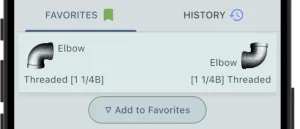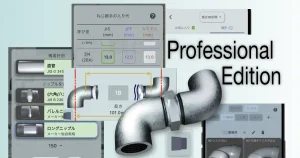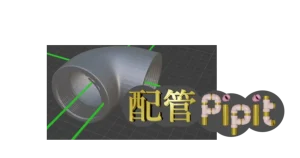Haikan Pipit allows you to choose between Japanese and English for the display language.
You can select the display language when launching the app for the first time, or change it anytime from the measurement screen.
- Follow System Language
- When the app starts, it refers to the system (OS) language settings.
- If the system language is neither Japanese nor English, the app will default to English.
- English
- The app will always be in English, regardless of the system settings.
- Pressing the OK button will apply the setting immediately.
- Japanese(日本語)
- The app will always be in Japanese, regardless of the system settings.
- Pressing the OK button will apply the setting immediately.
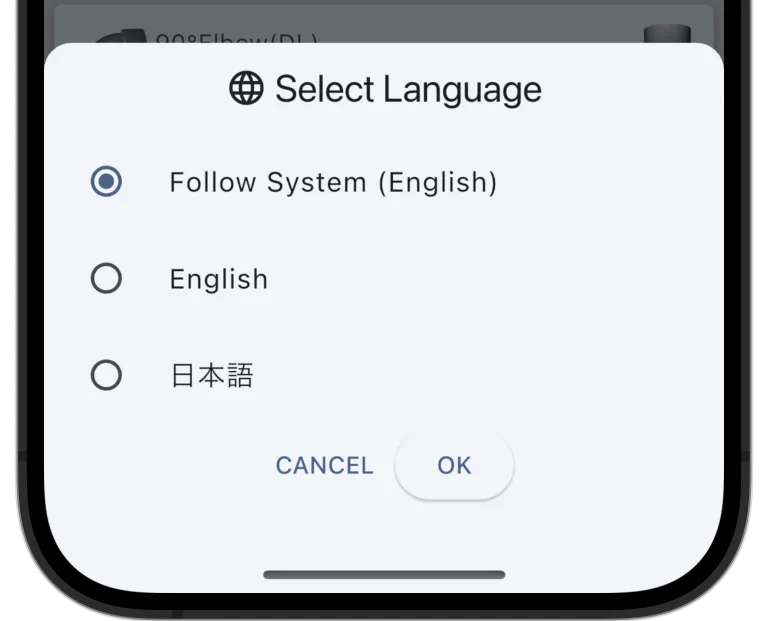
To change the language, tap the icon at the top right of the measurement screen.