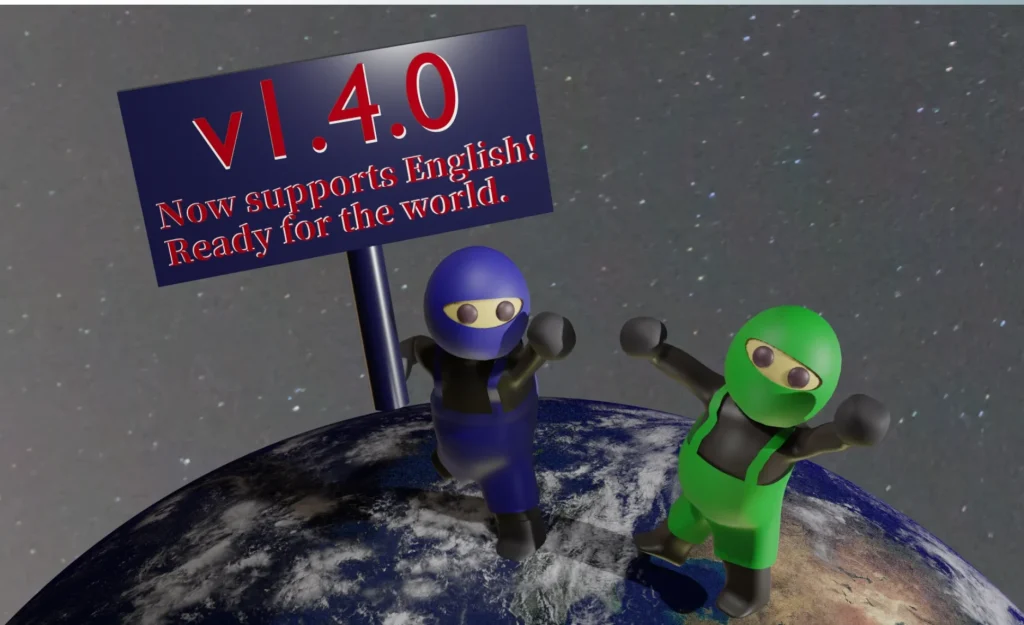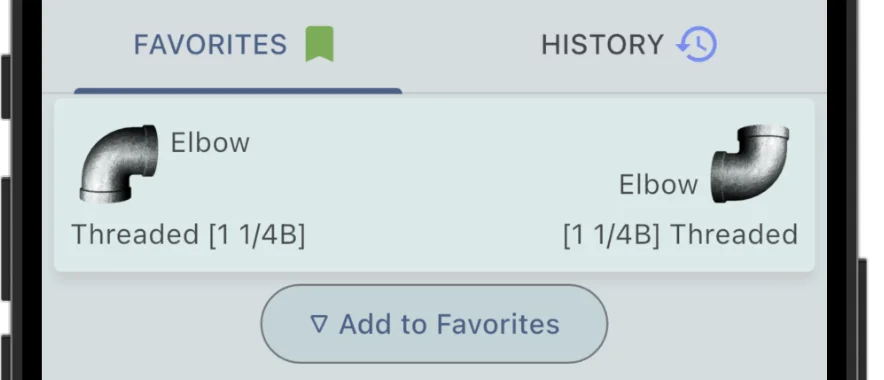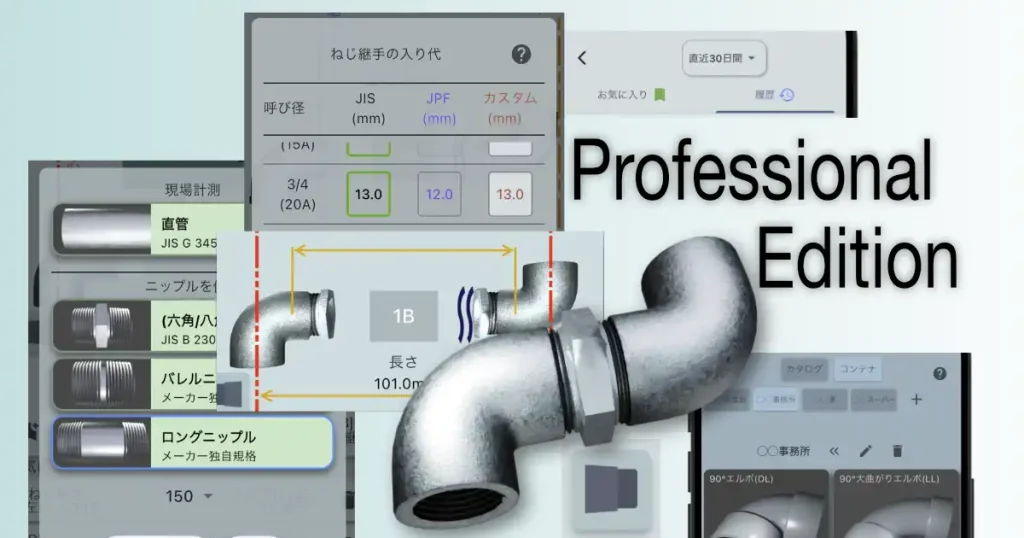What is Haikan Pipit?
Haikan Pipit is a free app that lets you quickly and easily calculate pipe cutting lengths based on fitting combinations.
If you struggle with center-to-center measurements in piping work or find dimension calculations to be a hassle, this app is for you. It also supports calculations for 45° fittings, such as DV 45° elbows and 45° Y-fittings that change the flow direction by 45 degrees.

Includes an easy-to-understand pipe catalog with 3D models.
You can intuitively understand the shapes and dimensions of pipes and fittings.

“Was there a 125A large-radius reducing elbow?”
…In cases like this, the app comes in handy.
Recommended for people like this!
Young and mid-level plumbers who measure by test-fitting fittings
→ Simply measure easy-to-reach points — like between the outer edges of straight pipes — and the app will instantly calculate accurate center-to-center lengths.
For experienced plumbers who calculate center offsets using fitting dimensions:
→ Just enter your usual measured values into the app. No more stress or errors from manual calculations — even tricky 45° offsets are a breeze.
→ Need to check rare fittings? No problem. Bulky reference drawings can stay in your pocket — your phone handles it all.
Construction supervisors and site managers
→ Use the app for design and installation verification.
→ And be sure to recommend it to your team — it can help improve work quality and reduce labor hours.
With this app, you might even get them to use 45° fittings!
Are you doing this too?
Temporarily assembling fittings and measuring with a tape measure.



Yeah, we’ve all done it. It’s just the fastest way, right?
But… fittings can shift, and in tight spaces it’s a real pain.
Plus, let’s be honest — it just doesn’t feel that accurate.
In some cases, it’s hard to measure accurately alone, so you often see two or three people working together just to get it done.It’s actually a pretty tough task, isn’t it?ß
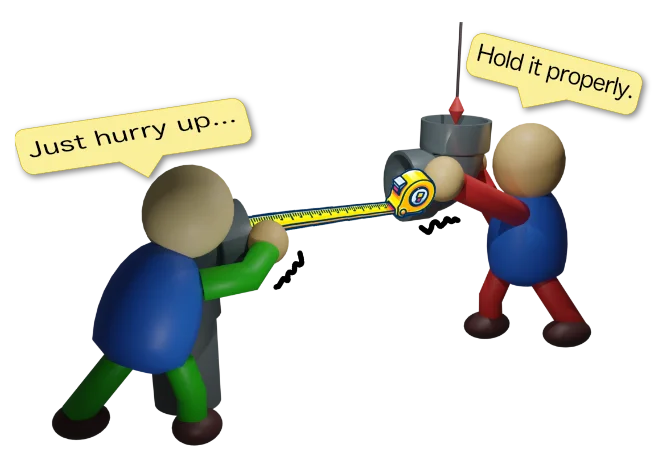
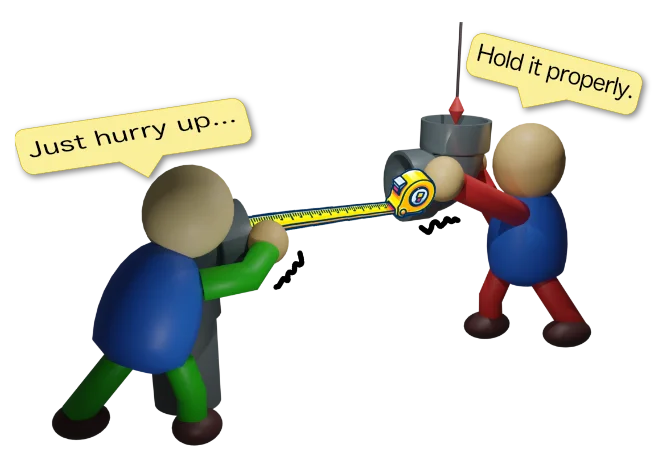



Whaaat!? This is totally normal! Then how else am I supposed to do it!? 😤
You can calculate cut lengths using approval drawings.
Many pipes and fittings follow standardized dimensions based on JIS or other official standards.
That means you don’t need to assemble the fittings in advance — if you measure from an existing pipe, you can calculate the necessary dimensions.



How do you measure it?
Like this: just measure from the end or center of the pipe.
So, you simply add or subtract the difference between the point you measured and the point you actually need.





Okay, that seems doable. But how do I actually calculate the length?
For example, in the case of a DV elbow, the dimensions are predefined as shown below.
You can simply add or subtract the difference between the point you measured and the point you actually want to calculate.
The values of L and Z vary depending on the pipe size — for a 50A pipe, L = 58mm and Z = 33mm.
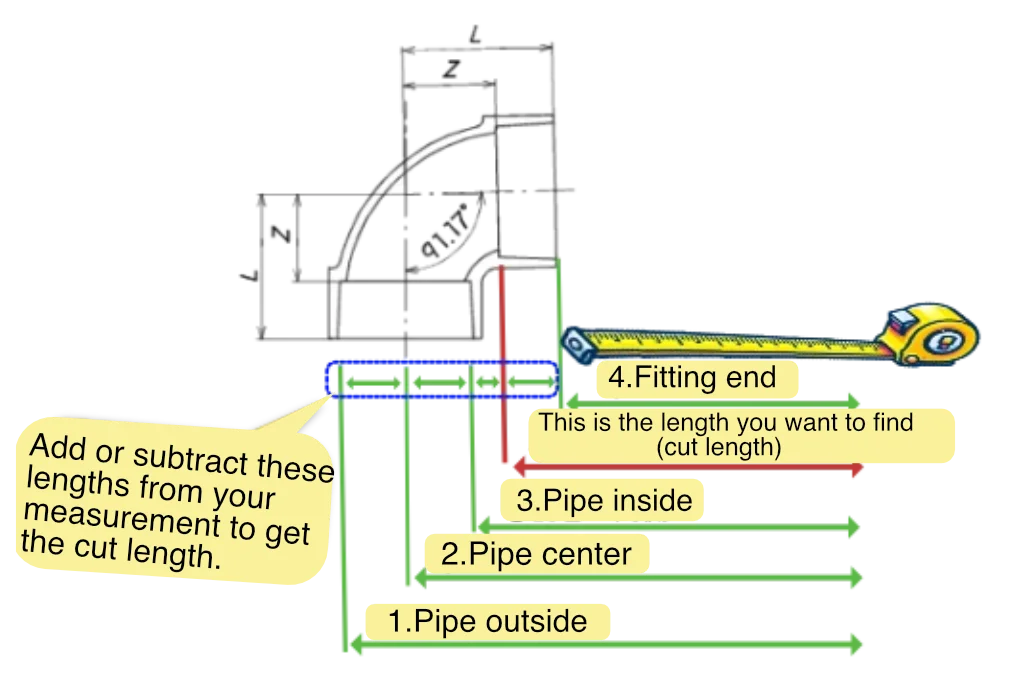
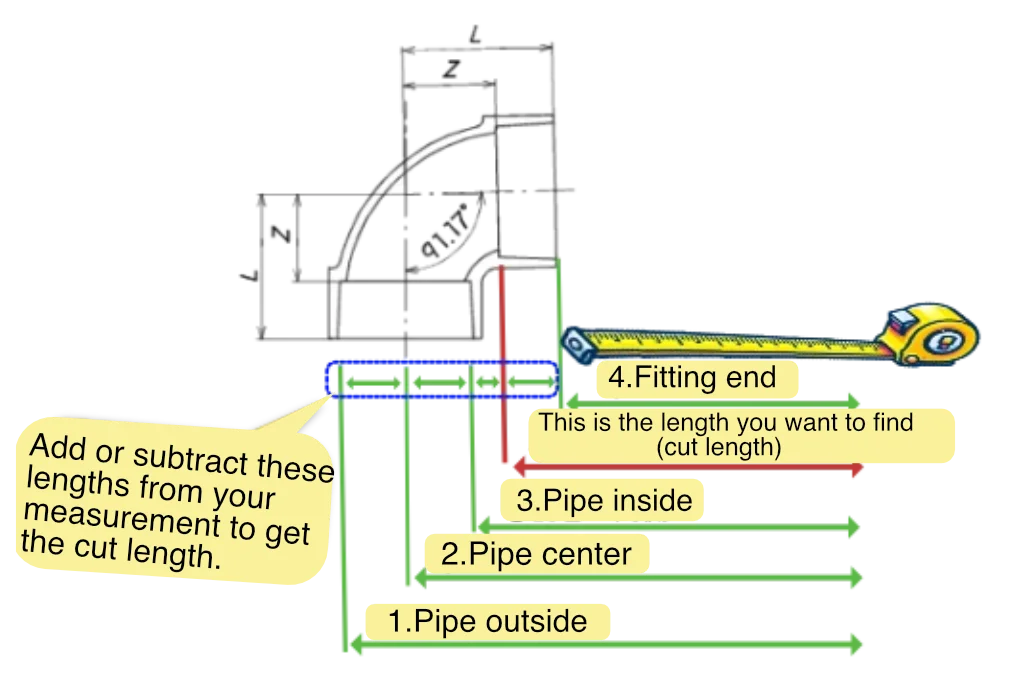
The distance between two center points (②) is commonly called “center-to-center”,
and the act of subtracting Z from the center-to-center distance is called “center offset calculation” (芯引き(Shin-biki) in Japanese).
For calculations involving points ① and ③, the outer diameter of the pipe is also required.
Experienced plumbers often memorize these values for the fittings and straight pipes they regularly use and calculate the cut length manually on the spot.



Yikes… That sounds complicated!
I can’t remember all that, and there’s no way I can keep looking things up while working.
That’s exactly why Haikan Pipit exists
With Haikan Pipit, all you have to do is select the type of fitting, the nominal size, and the measurement points (such as inside/outside of the pipe, pipe center, or fitting end) — then enter your measurement.
And just like that, you’ll get the correct cut length.



But is it really that easy?
Let’s take a quick look at how it works in practice.
For a full explanation of the basic features, check out the page below — it walks you through everything clearly.
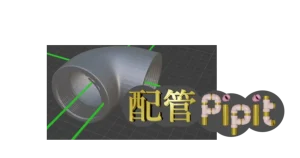
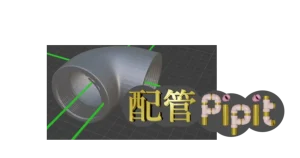
It’s simple:
Just choose the fittings and pipe size, then select the points you’re measuring between.
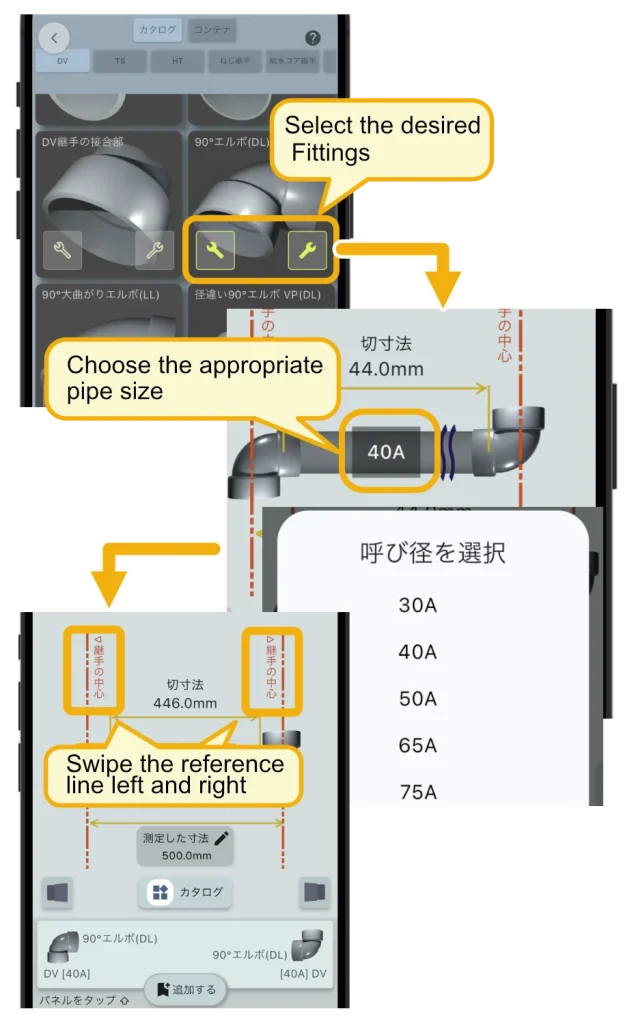
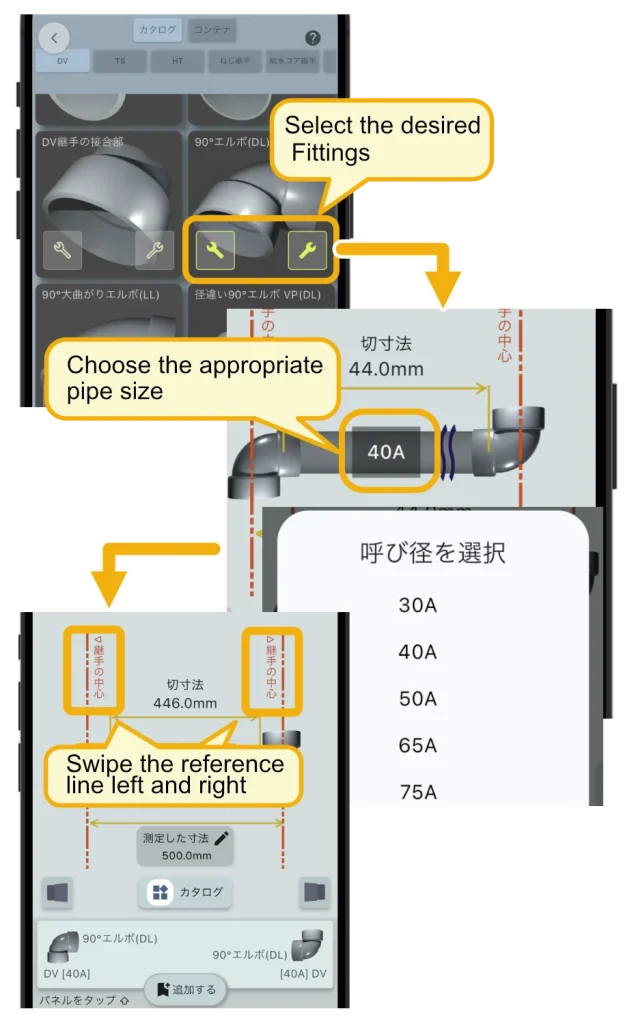
Use a tape measure to check the actual distance between the specified points.
Then, enter the measured value into the app.
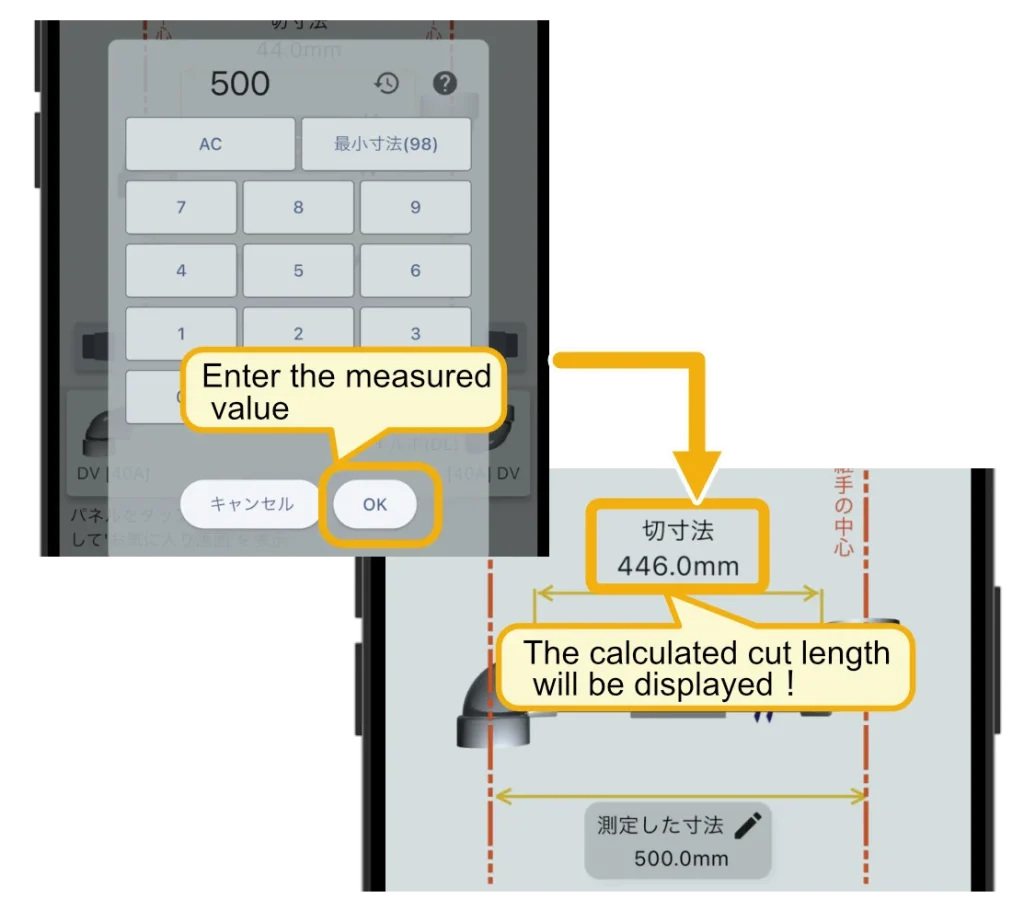
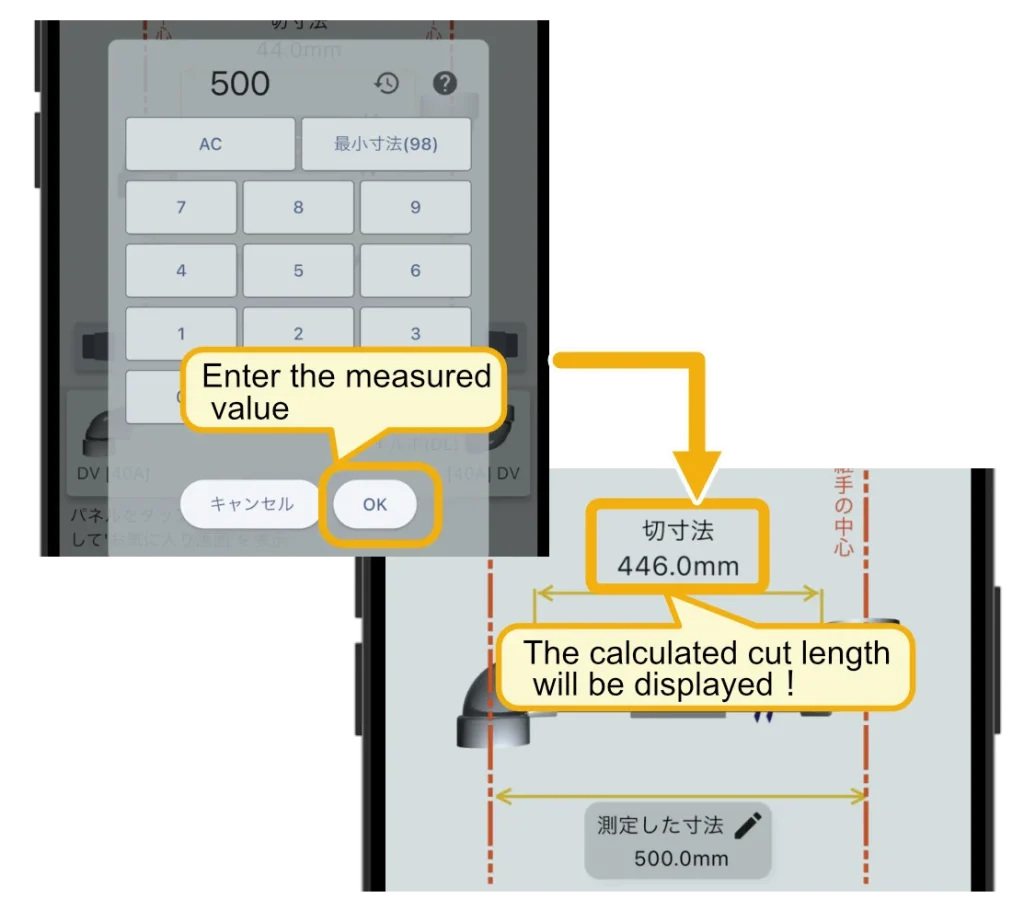
The calculated cut length will be displayed — cut the pipe to that length.
Simple, right?



Hey, I think even I can do this!
And There’s More…



But wait… What about 45° fittings or reducer fittings? That sounds way too complicated!
That’s exactly the kind of tricky calculation this app was made for!
You can use the same basic steps even for 45° fittings.
In the case of 45° fittings, you can choose between:
- Horizontal Mode: calculates using center-to-center distances (like elbows)
- 45° Mode: calculates the cut length as the hypotenuse based on horizontal distance.


When using reducer (transition) fittings, a red icon will appear.
Tap the red icon to switch the fitting’s connection direction.
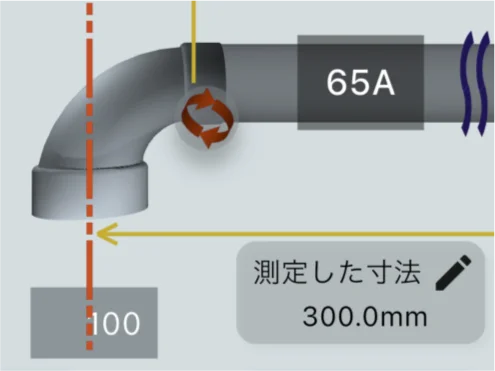
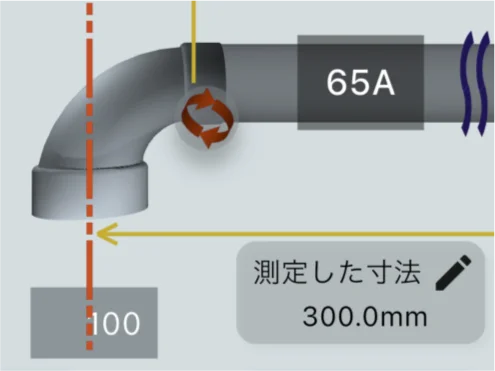
Important Notes
- Pipe and fitting dimensions follow JIS (Japanese Industrial Standards), but a certain amount of tolerance is allowed within those standards.
- This app calculates cut lengths assuming elbows are exactly 90°, but the actual angle is 91.17°.
As a result, the app’s cut length will be approximately 0.2 mm shorter per meter than the real-world value.
Upcoming Features
We’re actively developing the following features, and they will be released in future updates:
- Expanded customization for existing features like containers
- More types of fittings, including water supply core fittings and MD fittings
- Additional DV fittings such as 30° elbows based on manufacturer specs
- The ability to share calculations via QR codes, and support for estimating materials and generating purchase orders
Stay tuned!