While this update doesn’t include new fittings, it brings major enhancements to core features, including the addition of Containers and a History function.

What’s a Container!?
A Container is a tool that lets you store frequently used fittings for quick access.
For more information about the Container Feature, please refer to the article below.


The History feature automatically records the actions you take on the measurement screen—such as selected fittings, nominal diameters, and measured values—so you can review them later.
For more information about the Favorites Feature, please refer to the article below.
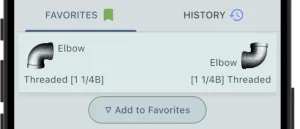
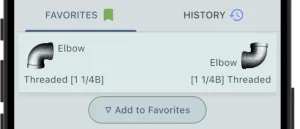
We’ve also made the following improvements:
- Tutorial Renewal: We’ve improved the explanations and added new tutorials to make it easier to understand.
- Always-on Display on the Measurement Screen (Pro version only): Prevents the screen from turning off while you’re measuring with a tape measure.
For more information about the Pro version, please refer to the article below.
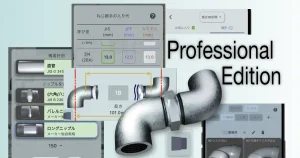
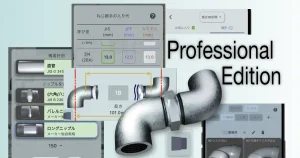
The newly added Containers and History features will be getting even more powerful soon—stay tuned!
Containers
- Customize the layout of fittings within a container
- Share the contents of a container with others via QR code, etc.
History
- Add markers to history entries so you can easily find and reference them later






