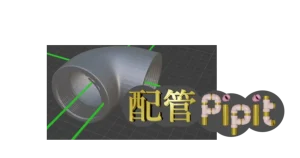Organize your most-used pipe fittings just like a real jobsite container. With Haikan Pipit’s Container feature, you can quickly save and reuse fitting types — perfect for streamlining your plumbing layout and cutting measurements.
What Is the Container Feature?
The Container feature in Haikan Pipit works like bookmarks in Safari or Chrome — it’s a handy place to store pipe fittings you use often.
While it’s similar to the Favorites feature, Containers register individual fittings, whereas Favorites store full combinations of left and right fittings along with their nominal diameters.
You can also create multiple containers, allowing you to organize fittings based on job type or usage scenario.
For more on how Favorites work, please see the following article.
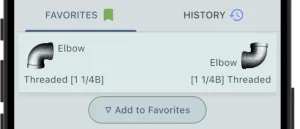
How to Use
Storing Fittings in a Container
To store a fitting in a container, 1. press and hold (long-tap) the fitting, then 2. select the container you want to store it in and tap “Add.”
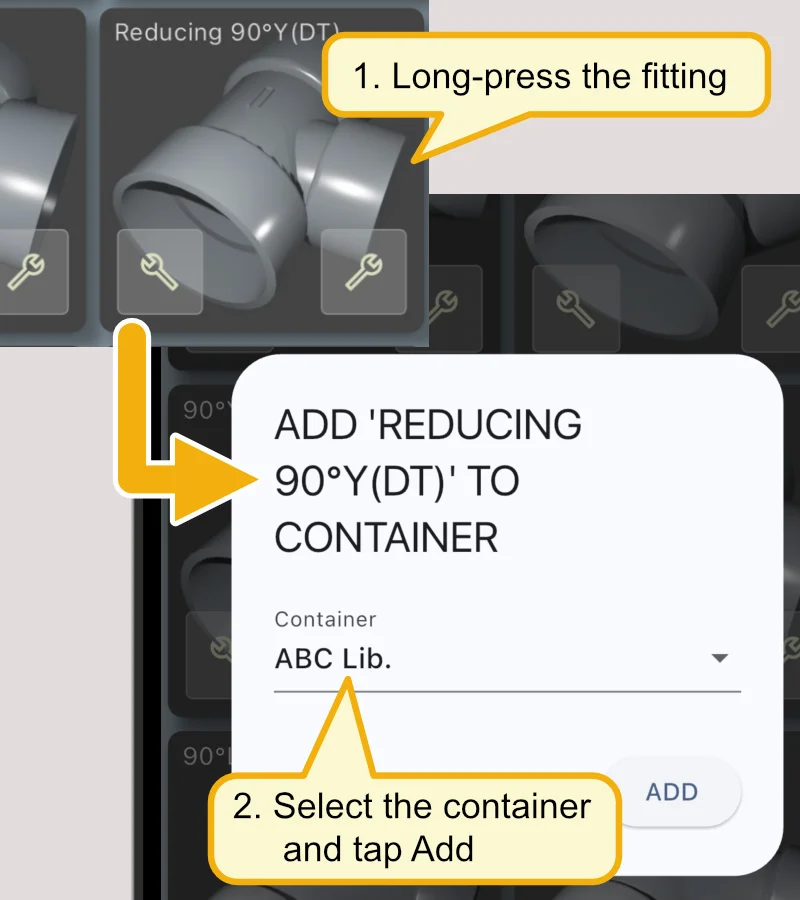
Switching Containers
At the top of the screen, 1. tap the button to switch between Catalog and Container — this replaces the fitting types with your saved containers.
If you have multiple containers, 2. select the one you want to view, and the display will switch accordingly.
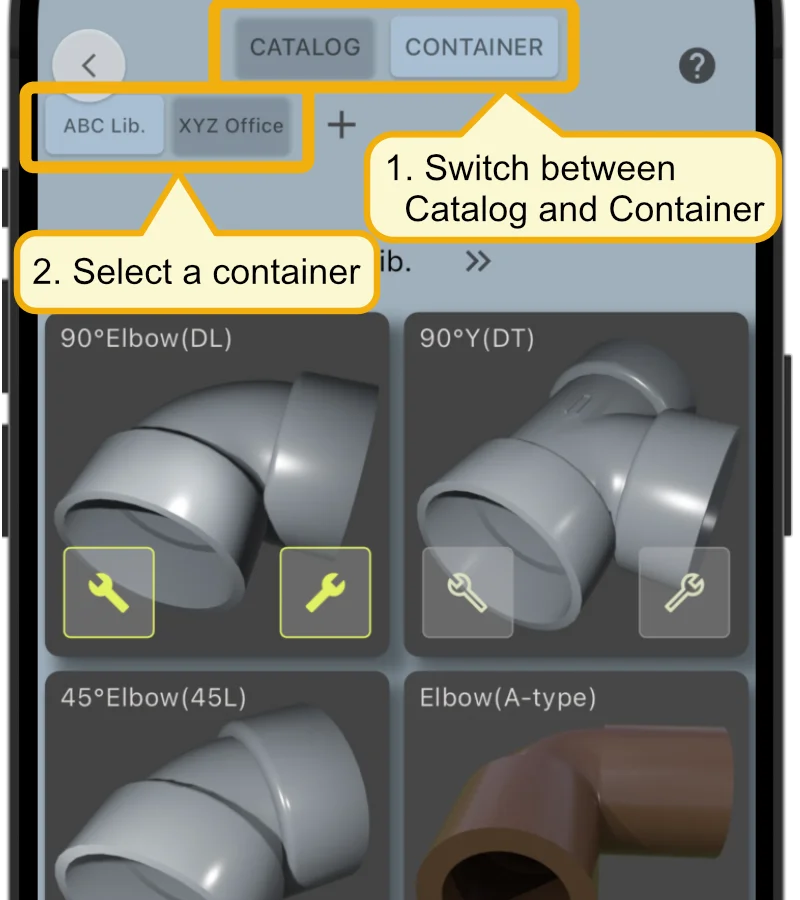
Managing Containers
You can create multiple containers.
1. Tap the icon next to the container name to add a new container.
2. Tap the container name to reveal icons, and
3. rename or delete the container as needed.
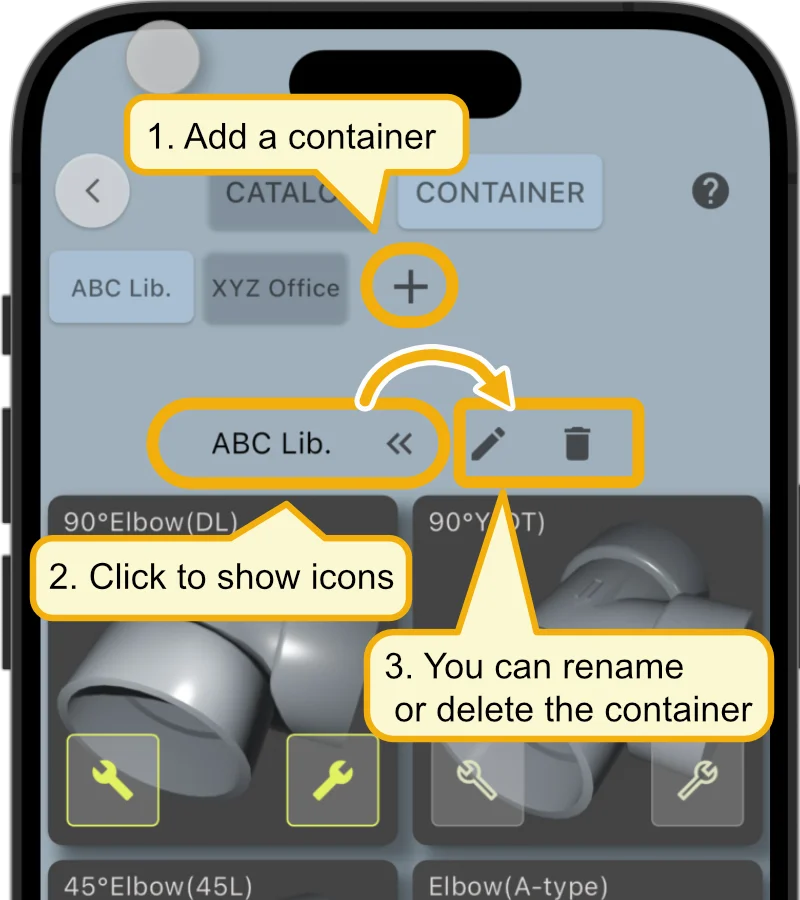
The number of containers you can create is limited to 2 in the free version, and up to 6 with the Pro (subscription) plan.
For more details about the Pro version, please refer to the article below.
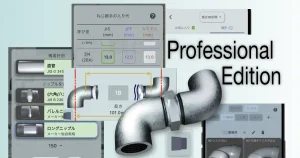
Fittings Inside a Container
Just like in the Catalog, 1. you can set fittings and check dimensions.
To remove a fitting from a container, 2. press and hold (long-tap) the item.
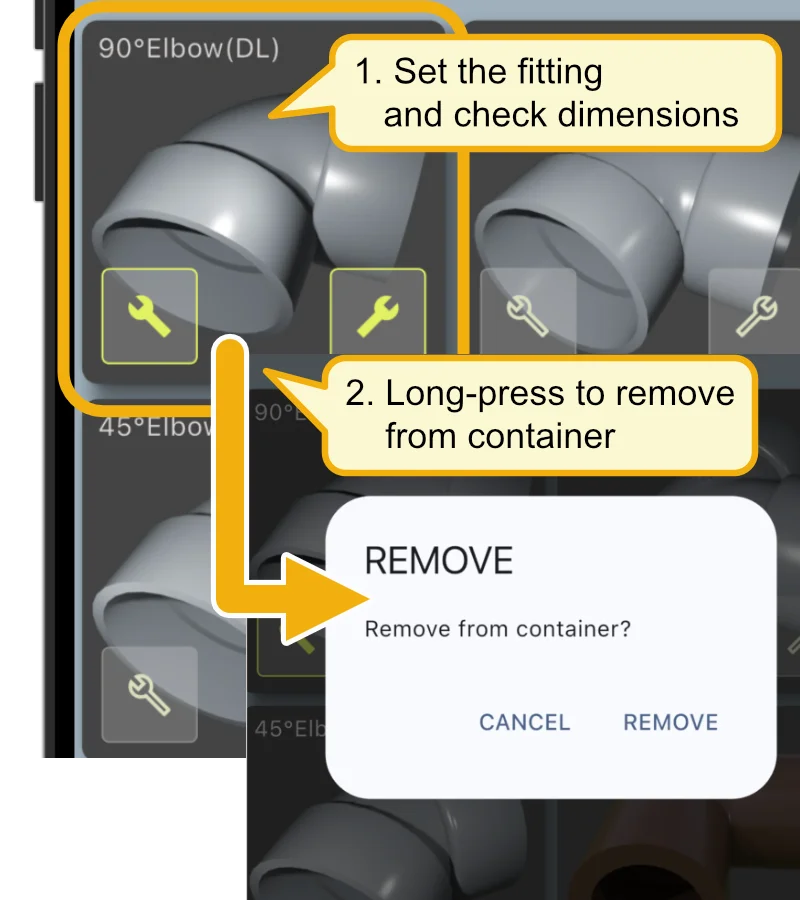
The maximum number of fittings you can store in a single container is 6 in the free Edition and 30 in the Pro Edition.
For more details about the Pro version, please see the article below.
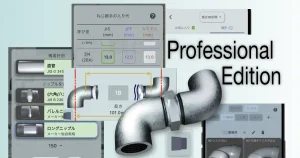
Final Notes
If you have any questions or need help, feel free to contact us via our X (Twitter) account or the inquiry form.